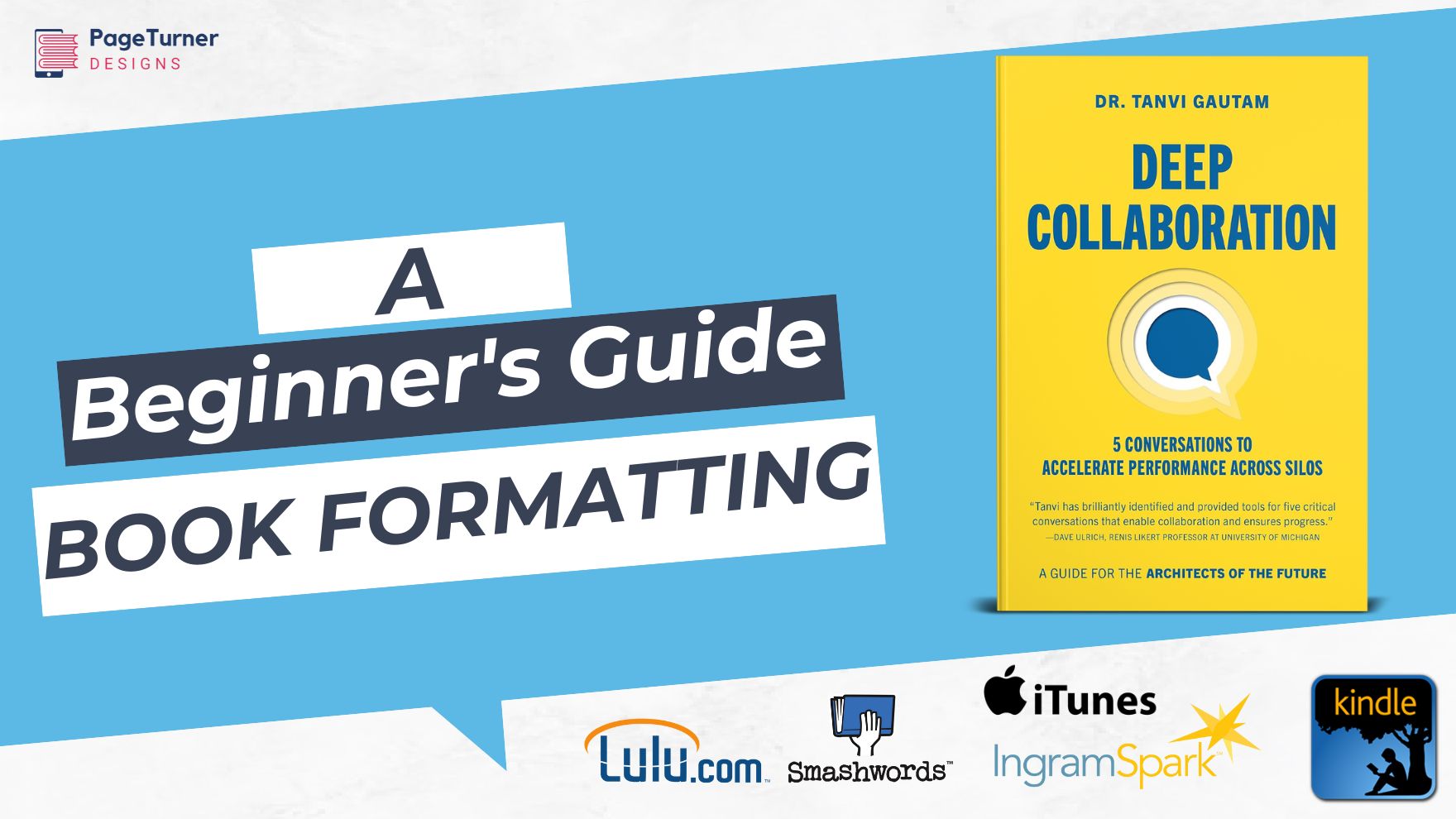
A Beginner's Guide to Book Formatting: Tips and Software for DIY Success
A Beginner's Guide to Book Formatting
Have you written your book and are ready to publish it for the world? Before your book can grace a bookshelf or e-reader, there's an important step many authors dread tackling: formatting.
Book formatting is a crucial component of publishing success. Correctly formatting and structuring your book enhances readability, creates visual appeal, and demonstrates your commitment to delivering a professional product readers will love.
In this beginner's guide, we'll explore critical aspects of DIY book formatting to transform your manuscript into a polished book.
What is Book Formatting?
Book formatting, also called typesetting, is the process of preparing and arranging the layout of your manuscript for publication. It involves making decisions on:
- The visual style of text - fonts, sizes, formatting
- Paragraph and page layout - indents, spacing, margins
- Structural elements - front/back matter, sections, chapters
- Design embellishments - drop caps, images, ornaments
- Navigation and interactive features (for ebooks)
Proper book formatting optimizes all these elements to enhance readability, meet publishing requirements, and create an attractive, high-quality book.
Why Does Book Formatting Matter?
In today's crowded book market, a book's formatting and layout significantly impact how readers perceive its quality and professionalism. Poor formatting undermines excellent writing.
Well-formatted books look more polished, readable, and visually consistent. The benefits include:
- Improved readability and navigation
- Heightened visual appeal
- Demonstrates commitment to quality
- Establishes your brand style
- Adheres to publishing requirements
- Creates an enjoyable reading experience
- It makes books more accessible
Formatting shows respect for your readers and craft. Transforming a manuscript into a published book is extremely rewarding.
DIY Book Formatting Software
If formatting is tackled independently, the right software makes the process infinitely more accessible. Here are the top formatting tools for indie authors:
- Microsoft Word: The ubiquitous Word has basic formatting features - text styling, margin adjustment, and table of contents. It works fine for more straightforward books but has limited customization.
- Atticus: An affordable and intuitive program praised for quickly formatting print books and ebooks through premade templates.
- Vellum: Mac-only software is lauded for beautiful output, mainly focused on ebook formatting. Offers ample customization options.
- Adobe InDesign: Robust desktop publishing software with extensive formatting and layout features, great for print books.
- Reedsy: Free online editor for easy collaboration with professionals. Automatically exports finished books.
- Kindle Create: Amazon's format for quickly converting manuscripts into Kindle ebooks. Includes templates.
- Scrivener: A popular writing program with basic export capabilities for formatting needs. Helpful organization features.
- Google Docs: Viable free alternative for simple text formatting and layout. Limited customization options.
How to Format a Print Book
Achieving a professional, aesthetically pleasing print book requires close attention to formatting details that improve readability. Follow these print book formatting tips:
- Choose a Readable Font: Select a standard serif font like Garamond or Times New Roman in 10-12 point size. Avoid flashy display fonts.
- Add Headers and Page Numbers: Include the title, author, and chapter name in the header with page numbers in the header/footer. Match page number font to body text.
- Set Margins: Standard margins are 0.5-1 inch all around—larger margins suit art/photography books. Adjust inner margins to account for binding.
- Pick a Trim Size: Match standard trim sizes in your genre, like 6 "x9" for novels or 8 "x8" for children's books. Trim size affects page count.
- Include Front and Back Matter: The front matter contains a title page, copyright page, foreword, etc. The back matter has an author bio, acknowledgments, and bibliography.
- Justify the Text: Choose left-aligned "justified" text to fill page margins without large word spacing neatly. Avoid ragged edges.
- Add Page and Scene Breaks: Insert page breaks between chapters. Use 3 asterisks/custom ornaments to transition between scenes.
- Format Images and Tables: Insert high-resolution images in recommended formats with ample spacing around tables and charts.
- Check for Widows and Orphans: Adjust margins to avoid single words detached from a paragraph on a new page or at the end of a page.
- Create a Book Template: To maintain project consistency, use your formatting software to save a template with styles, fonts, layouts, etc..
Key Elements of Ebook Formatting
Preparing an ebook requires optimizing navigation, interactivity, and responsive design:
- Create a Linked Table of Contents: Let readers quickly jump from the TOC to chapters and sections.
- Use Responsive Text and Layout: Flexible margins and text sizing suit different screen dimensions. Avoid fixed layouts.
- Optimize Images: Compress images to keep file sizes manageable. Use proper image formats for ebooks.
- Add Hyperlinks: Link between footnotes, references, chapters, and external sources.
- Include Metadata: Title, author, descriptions, and keywords help ebooks get discovered.
- Pick Compatible File Formats: EPUB and MOBI files work across most ebook platforms and retailers.
- Design a Clickable Cover: Let readers click the cover to open the TOC or get a sample.
- Enable Navigation: Let readers easily navigate between pages, chapters, and sections.
- Include Interactive Elements: Embed features like quizzes, audio/video, and galleries based on your genre.
- Check for Reflow Issues: Content should adapt smoothly when font sizes or margins change on different devices.
- Add Section Breaks: Section breaks determine how the content is divided into HTML files. Place appropriately.
Getting Help with Book Formatting
Hiring a professional formatter is an easy way to produce polished books while you focus on writing. Benefits include:
- Save Valuable Time: Experts can quickly handle technical formatting tasks.
- Gain Design Experience: A designer has the skills to format books for aesthetic and visual appeal.
- Ensure Consistent Branding: Your books will share a consistent, recognizable style.
- Focus Energy on Writing: Spend time on content creation instead of learning formatting.
- Meet Publishing Requirements: Experienced formatters know each platform's specifications.
- Achieve Quality Results: Pro formatters have the right tools and expertise.
- Avoid Hassles and Frustrations: A pro can prevent common DIY formatting issues.
If you find formatting too complex, get help from a book designer. Their services are invaluable for publishing success.
Conclusion
Book formatting plays a pivotal role in publishing books that engage readers. While it may seem complicated, the core goal is enhancing readability through careful text, layout, and structural formatting.
For DIY authors, invest time learning best practices and use software that eases formatting tasks. Pay attention to details like choosing suitable fonts and text sizing, styling paragraphs consistently, designing pages cleanly, and adding embellishments and navigation tools to match your genre.
If you have any questions, please feel free to contact www.pageturnerdesigns.com